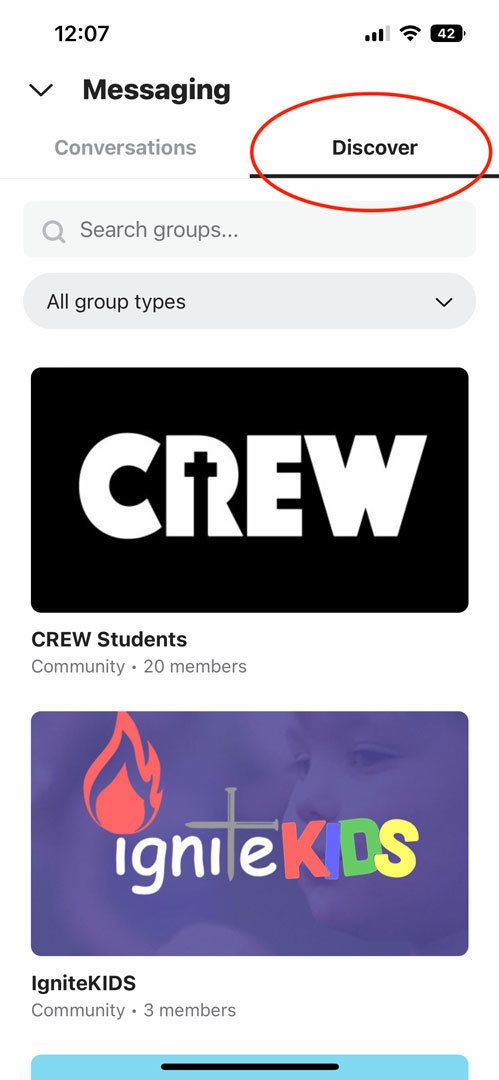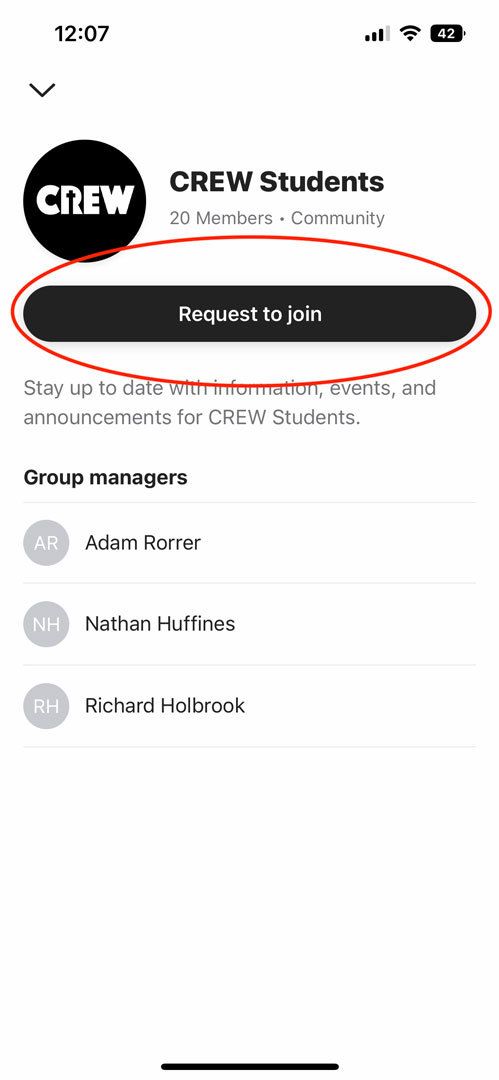We will be using our mobile app to communicate within our groups & teams. This will include Small Groups, CREW Students, IgniteKIDS, and volunteer teams. This is the best way to stay up to date on events within these groups & teams as well as receive updates directly from each group's leaders.
Follow the steps below to sign up for a Group or Team...
1) Download the Apples Chapel app from your devices app store.
2) Within the Apples Chapel app, create an account or login if you already have an account. If you use online giving then you already have an account. The screenshots below show the steps to create an account or login.

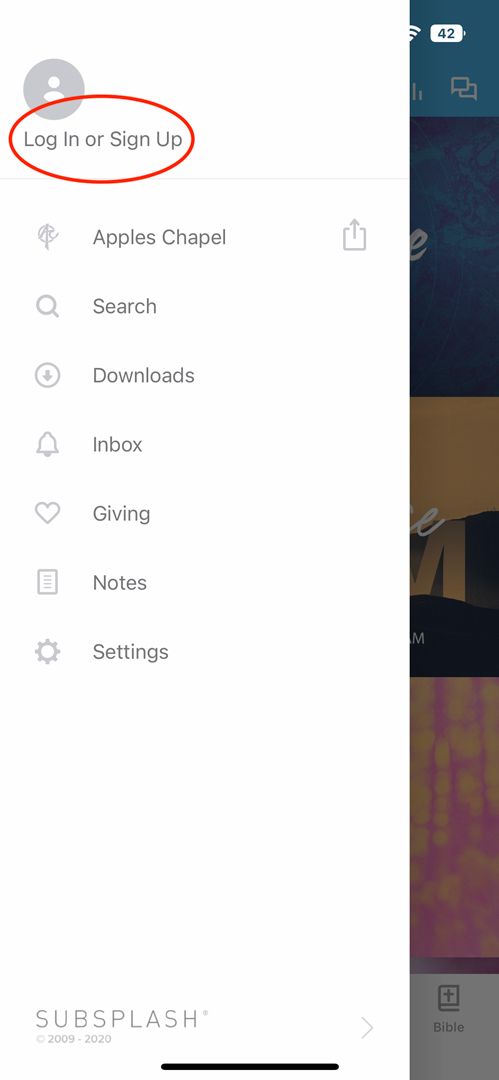
3) Turn on Notifications. This needs to be done in 2 places, within the Apples Chapel app and in your device settings. Follow the screenshots below to enable Notifications in the Apples Chapel app.

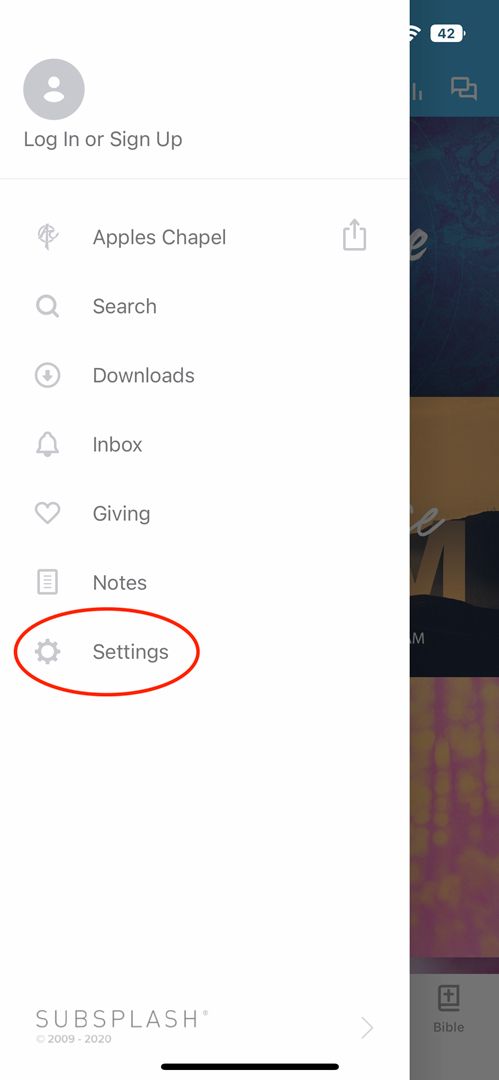
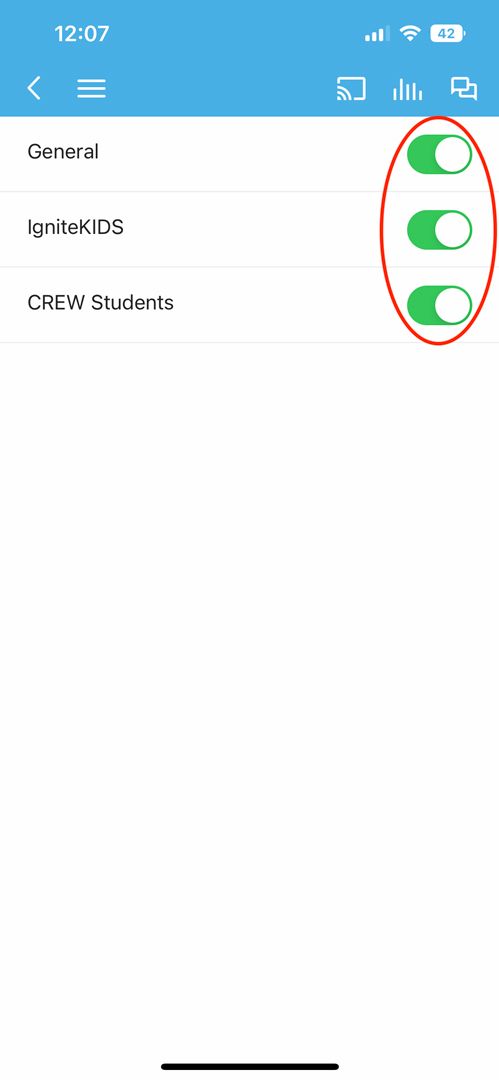
4) Follow the steps below to enter Group Finder & Messaging. Click "Request To Join" to be added to that group's message board.